You May Also Like

The wireless rearview observation mirror dashcam system MC10 has a front-facing camera and a waterproof exterior rear-facing camera that is perfect for Trucks, Buses, Trailers, Campers, RVs, Vans or other large cars where rear visibility is obscured! Just strap display over your existing rear-view mirror, mount the rear camera on the back of your vehicle, plug-in rearview mirror monitor to the cigarette lighter power outlet, turn on your car to pair the front unit with the rear unit, and you're all set!

The front camera can be extended out from the rear mirror monitor to capture the front scene. The view angle of the camera can also be adjusted by rotating the lens with your hand.

Nothing else mounted to your windshield! This dashcam fits over the factory rear-view mirror without disassembling. Simply bind the MC10 monitor to your existing rearview mirror with the rubber strap.

A user-friendly touch screen allows you easily to Start/Stop recording, Screenshot and Switch front/rear cam images. You can see the screen clearly even with polarized sunglasses.

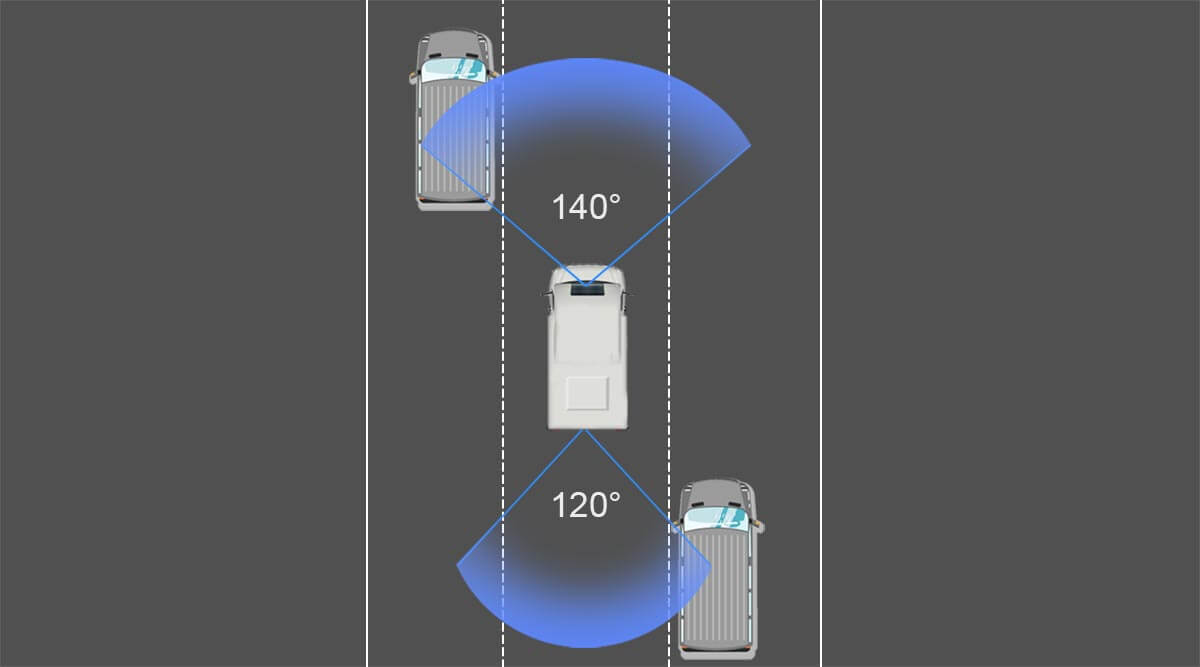

A 32G SD card is included in the box. Featuring Ultra-HD 1080p forward-facing video recording via dashcam and 720p HD rear-facing video recording via a separate backup camera.
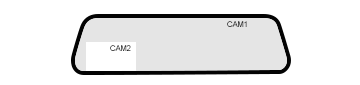
Full/split-screen or picture-in-picture display of front/rear view. Turning off the screen display, it can be used as a regular rear view mirror.

Rear assist marker lines adjustable as needed helps in accurate distance measurement for parking to avoid collision and scratch backward.


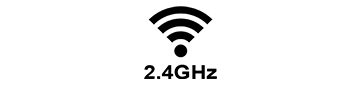
We use a 2.4 GHz digital wireless signal to prevent interference, and you can view blind spots around your vehicle without freezes.
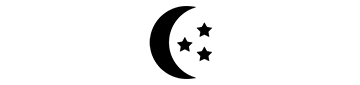
6 infrared lights capture sharp videos with enhanced details at the extremely low light conditions. Make it a trustworthy guardian for your car all day and night.
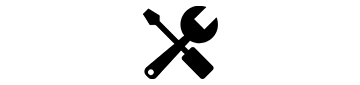
The installation is a breeze with the provided U support bracket or Furrion mounting bracket adapter plate.
Specification
Monitor
| Screen Size | 10" |
| Video Recording | Yes |
| Resolution | 1920 x 3(RGB) x 320 |
| Micro-SD /TF Card | Max. 128G |
| Video Format | MPEG4 |
| Adjustable Parking Line | Yes |
| Brightness | 800 cd/m² |
| Channel | 2 channels Max |
| Split Mode | Yes |
| Power Supply | DC 5V (Note: You have to use the provided cigarette lighter to step down the voltage from 12-32V to 5V.) |
| Outer Dimension | 255mm(W) X 72mm(H) X 18mm(D) |
Front Camera
| Resolution | 1920 x 1080 |
| Viewing Angle | 140° |
| Image Device | 1/2.8" Sony CMOS |
| Microphone | Yes |
Rear Camera
| Support TX-BOX | No |
| Resolution | 1280 x 720 |
| Viewing Angle | 120° |
| Image Device | 1/4" CMOS |
| Microphone | Yes |
| SMART IR-CUT | 650nm Day/850nm Night Auto |
| Waterproof rating level | IP69K |
| Transmision Distance(barrier free) | 984ft |
| Night Vision Distance | 32ft |
| Latency | 200ms |
| Power Supply | DC 10-32V |
What's in the box
- MC10 Rear View Monitor x 1
- Rear View Camera CA109 x 1
- 32G Micro SD Card x 1
- Cigarette Lighter Plug x 1
- DC 10-32V Power Cable x 1
- BMW Connector Adapter x 1
- U-support Bracket for Camera x 1
- Furrion Adapter Plate x 1
- User Manual x 1
Write Your Own Review
-
No, this system can only be paired with Haloview cameras.By Haloview Team on09 April, 2024
-
We will upgrade the system to 1080P and equip it with a 12V power interface.By Haloview Team on02 April, 2024
-
It's 3.5 meters.By Haloview Team on20 June, 2023
-
It includes a 90 degree elbow antenna for rear view mirror monitor, 11/16 inches higher than the monitor if the antenna installed.By Haloview Team on10 January, 2023
-
Press PAIR button to enter PAIRING status, you will have 20 seconds for pairing: Method 1 :Press the pairing button on the back of the camera. Method 2: Power off the camera and power on it again.By Haloview Team on28 October, 2022
RD10 Upgrade Steps:


Fast Shipping

Money Back Guarantee




















 (
( (
(



