
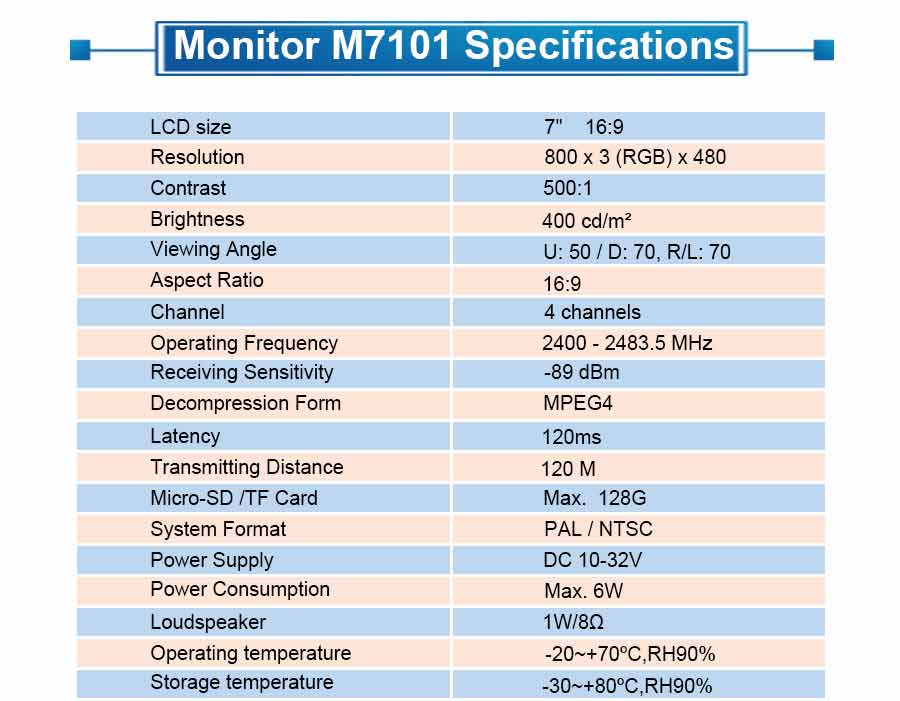
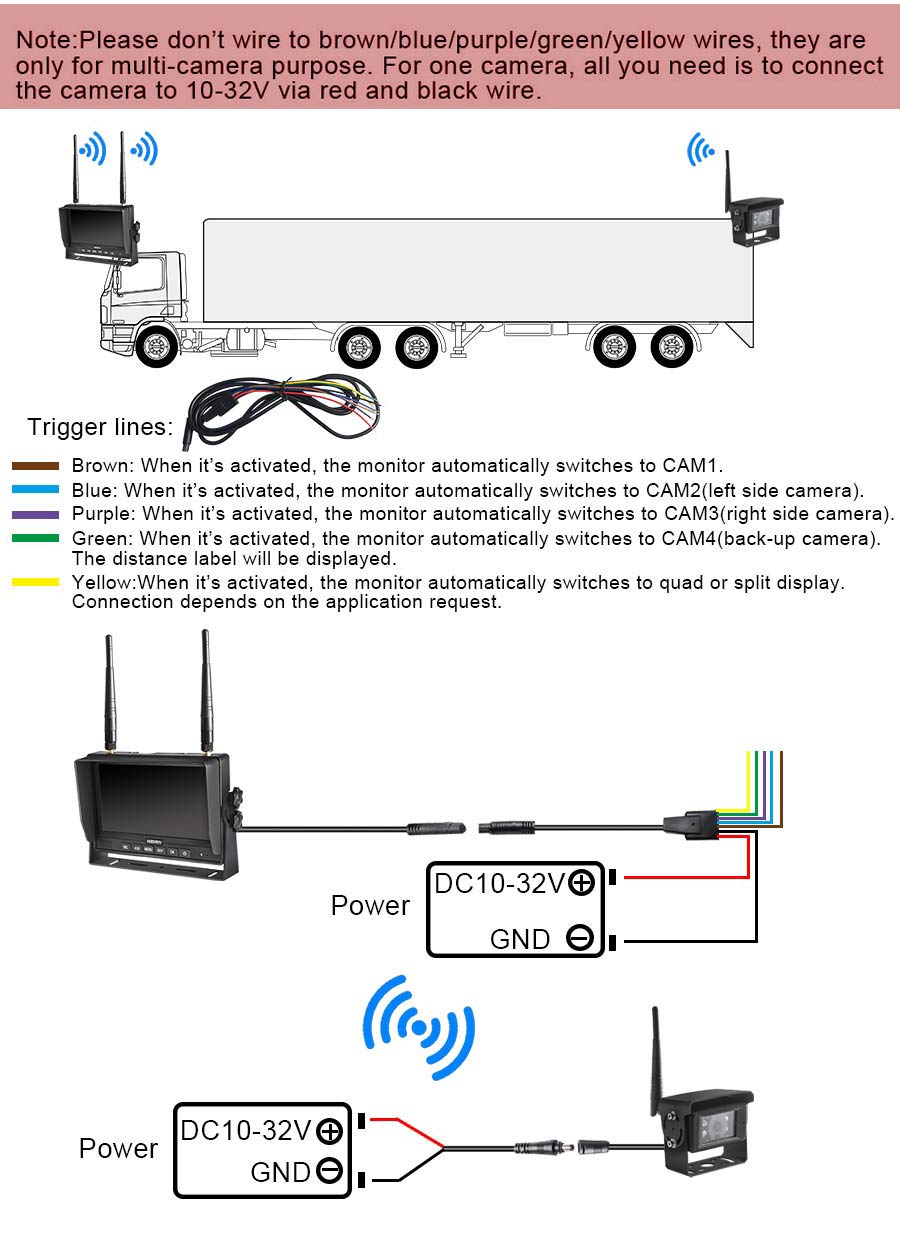
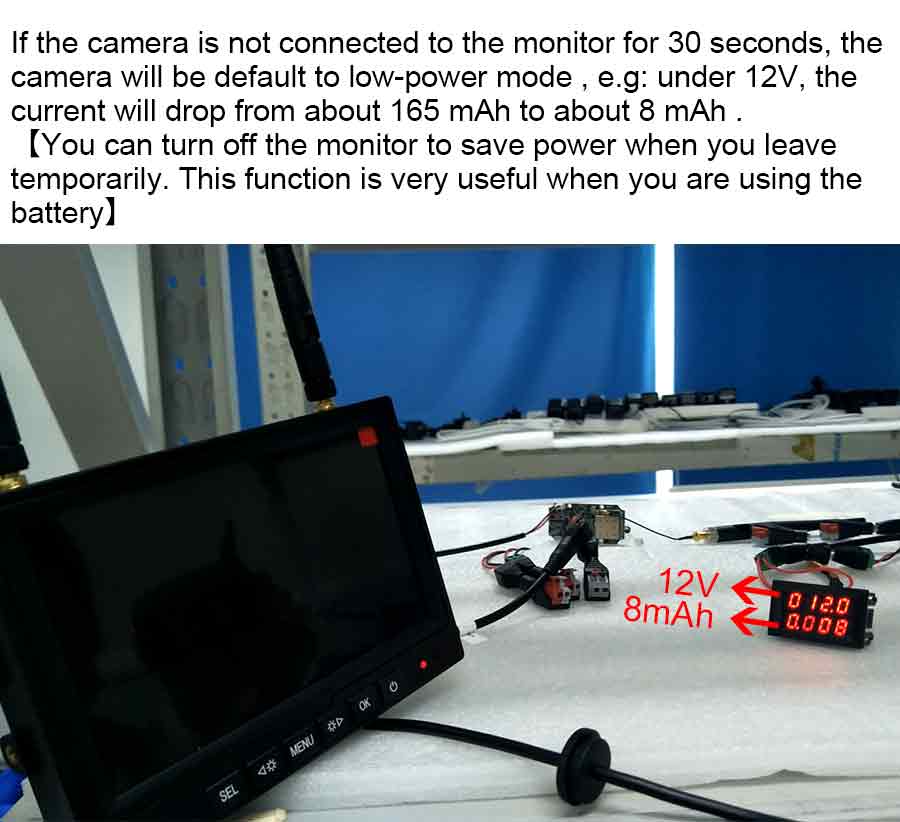

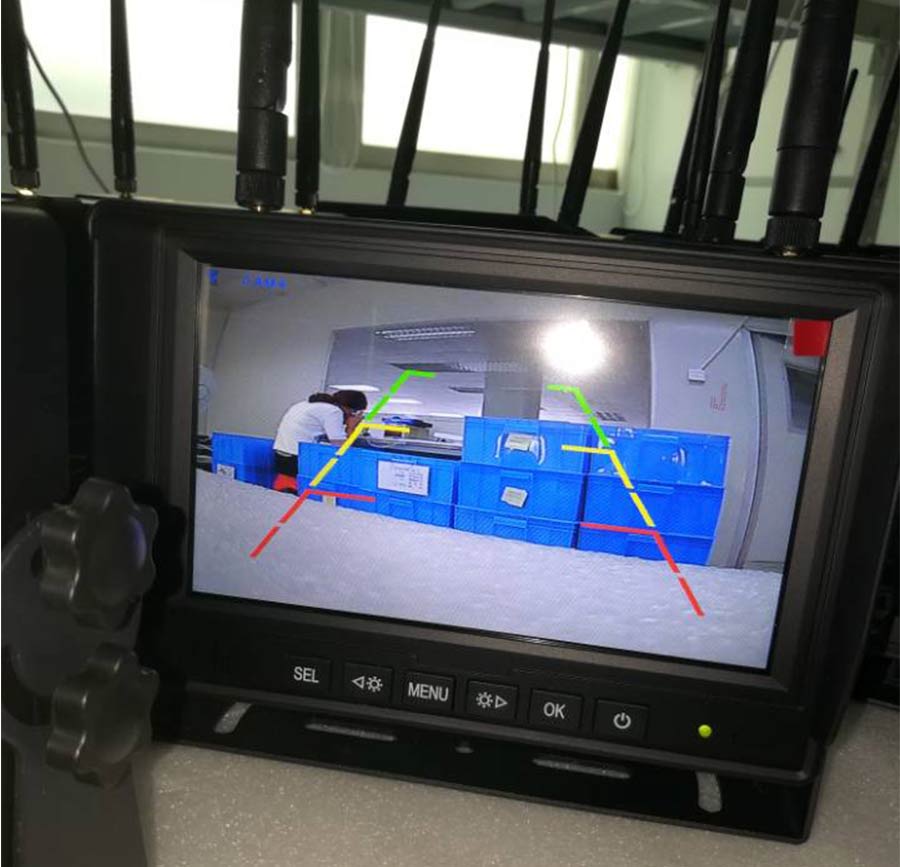
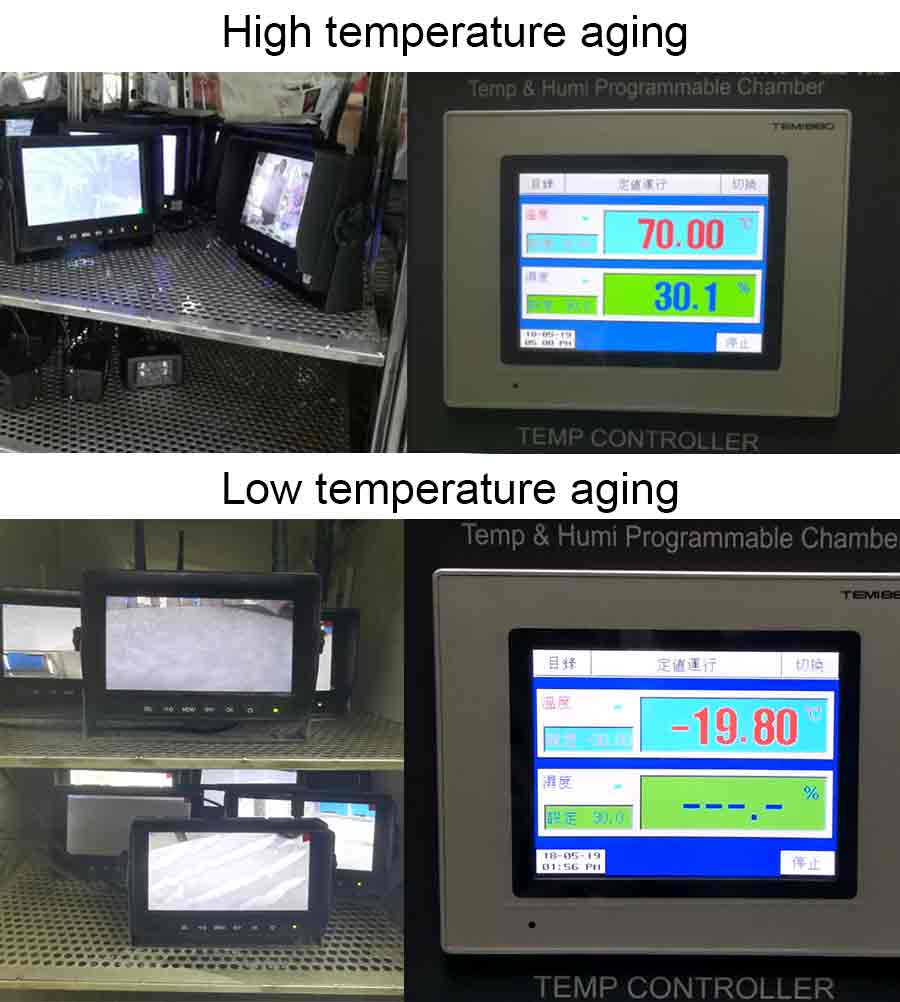

Backup Camera Monitor
With a 16:9 LCD display and 800x480 resolution, 400 cd/m² luminance and maximum 4 wireless cameras, the image can be very fluent and clear. Frequency-Hopping Spread Spectrum (FHSS) is adopted in this system to improve anti-interference ability and guarantee image quality. Auto dim function makes the monitor automatically adjusts the backlight to fit the ambient light. The trigger can help switch screen display automatically without pressing button to avoid diverting the driver's attention during driving. It also has built-in 2.4Ghz wireless video receiver with NTSC/PAL format. Built-in DVR makes it a stable and easy-to-use system. It supports both 4-channel and single-channel recording in AVI signal format. All shots can be recorded on a Micro-SD card or TF card with maximum 128G storage, and it will overwrite the previous data when the card gets full. With the receiving sensitivity of -89 dBm in the monitor, the transmission distance can reach 120 meters, the Monitor has parking lines, which help the driver to judge speed and distance accurately. MC7101 system also has Built-in mic /speaker which enables you to hear the sound nearby.
This system can be applied to a variety of vehicles that need view assistance for driving such as buses, trailers, trucks, SUVs, vans, RV, agricultural etc. The power supply is wide from DC12V to 32V so it is perfect for all kinds of heavy-duty vehicles. Haloview makes your driving safer and easier.
Product Dimensions:
Monitor: 5.12" (H) x 7" (L) x 1.06" (D)
Item weight: Monitor M7101: 15 ounce (426g)
Note:
1.Please DO pair the monitor to the camera before installing the camera. The pairing must be completed within 30 seconds, otherwise it will enter low power state, then the pairing button won't work.If so pls re-power the camera for pairing.
How to pair the wireless system with 2/3/4 cameras:
1). If there is image in the first channel (CAM1),this channel doesn‘’t need to be paird. Press the “SEL” button to switch to the second channel (CAM2), press the “Ok” button for 5 seconds, and the “50 seconds” pair countdown will appear. At this point, immediately power on the other camera, so that the second channel can be paird.
2). The other two channels (CAM3, CAM4) can be paired in the above way.
3). After the camera enters low power state, the infrared light does not work in a dark environment.
2. Pls do power the camera at the pre-installed position to test the signal before drilling. Do not drill until the signal reaches 4 grids.
3.Insatll the camera close to the roof and move the camera's antenna a little outward, the antenna cling to metal will affect the signal. Please do contact us immediately(with photos will be perfect),no matter where you bought it.We will reply within minutes during working time.
4.Haloview's rear view system use anti-glare screen,please tear off the monitor's screen protection film which may cause reflection after installation.
What's in the wireless backup camera kit
1. Haloview M7101 7" 2.4G Wireless Backup Monitor X1
2. U-Support Bracket X1
3. Sun Shied X1
4. Angle Adjustment Screw X4
5. Durable Suction Cup X1
6. Power Cable X1
7. User Manual X1
8. Screw Kit for Monitor Installation X4
Write Your Own Review
Q: What are the differences between Haloview wired and wireless camera systems?
A: 1. Wired system has stable image than wireless system but the installation is a bit troublesome, wireless system is more easy to install.
2. The wireless system is recording available, but the wired system has no recording function.
3. The wireless system support split mode and 4 cameras are available, the wired system don't support split mode and 3 cameras are available.
4. The wireless system support low power consumption function, but the wired system don't support low power consumption function.
5. The monitor and camera of the wireless system are powered separately, but the camera of the wired system is powered by the monitor, the camera will not work as long as the monitor is turned off.
The common feature: Both have smart IR cut function(more clear and stable image in the daytime, anti-vibration)
Q: Monitor says no signal
A: If the camera is not paired with monitor for 30 seconds, it will enter low power state, you need to re-disconnect camera power, and then re-power the camera before pairing.
Q:Misunderstading about trigger wire function
A: Brown, Purple, Green, Yellow, Blue ---- These lines are trigger lines and do not need to be connected for normal use.
If select buttons fail to work, please eliminate the possibility of misconnection of trigger lines
Q: How long does it take to install a Haloivew reav view camera system?
A: Installation time varies based on vehicle and camera quantity.
a standard one camera wireless system should take half hour to install. with 4 cameras takes about 1 hour.Wired system with 1 camera takes about 40 minutes, 3 cameras takes about 2 hours.
Q:What distance does the wireless transmission cover?
With excellent anti-interference capability, the transmision distance is 120 meters(about 393.7 ft) free of barrier, and its latency is only 120 ms.
Q: What vehicles can Haloview wireless systems be applied for?
A: Haloview wireless backup cameras could be applied for heavy-duty vehicles. It could be used for harvester, navvy, farm, forklift, crane and planter etc. For those vehicles like fifth wheels, travel trailers or semi-trucks, you can choose the wireless back up camera which is easier to install.
Q: Do your systems get interference from other wireless devices?
A: No, our systems use a fixed wireless signal (technology similar to Bluetooth) that guarantees no interference from other devices. Also, FHSS Technology guarantees the privacy and anti-interference of communication.
Q: If it's wireless, why do we have to run a wire to the camera?
A: The connection between the camera and monitor is wireless, however, each part still needs to be powered by wires.
Q: What is the power supply for a wireless backup camera?
A: The camera needs 10-32V of power, which can be supplied by the reverse lights or the running lights.
Q: I can't play the recarding of AVI? I can't play it in my iPad.
A: Install a different video player support avi, like VLC player,Baofeng, PlayerXreme etc. Apple's system doesn't work due to copyright issues.
Q: Can you please tell us what size drill bit we need for the black grommet on the camera cable? I purchased a system and need this info.
A: There is a waterproof rubber gasket on the camera cable. You can drill holes with a diameter of 20mm.

Q:How do i know it's recording video? How do i start/ force it to record?
A: 1. From the screenshot you sent, the top left corner shows the video loop.The icon in the upper right corner of the SD card indicates that the SD card has been connected, but no video has been recorded. If the video starts, you'll see the icon change.
2. On the screen of your previous screenshot, press "OK" and the recording begins, press OK again to cancel.
Q: I don't know what to choose from wired or wireless, what is your suggestion?
A:If you want to save money and have install tools, try the wired. If you want easier installation, choose wireless MC7101.Our product's quality is better than competitors,but only half price of their.

Q:I need to mount the camera offset on the back of my Class B RV so it will not be centered. Can i adjust the image so that when i am backing up it appears more centered?
A:Wired Rear View System: If the camera is not centered, you need to calibrate the reverse cursor, then you can correct it in the menu bar in the monitor. Only the display position of the reversing cursor on the screen can be corrected, the image cannot be adjusted. However, the upper and lower viewing angles can be adjusted by adjusting the angle of the camera.
Wireless system: The image display cannot be adjusted left and right. The reversing cursor is also fixed and cannot be adjusted. However, the upper and lower viewing angles can be adjusted by adjusting the angle of the camera. Please try to center the camera and then install it.

Fast Shipping

Money Back Guarantee






